Check out my first novel, midnight's simulacra!
TRX40: Difference between revisions
No edit summary |
|||
| (80 intermediate revisions by the same user not shown) | |||
| Line 1: | Line 1: | ||
Third-generation AMD ThreadRipper processors make use of the [https://www.amd.com/en/chipsets/str40 TRX40 platform]. | [[File:STRX4-pins.jpg|thumb|right|sTRX4 pin layout (courtesy HWBattle)]] | ||
Third-generation AMD 7nm ThreadRipper processors make use of the 14nm [https://www.amd.com/en/chipsets/str40 TRX40 platform]. It is not backwards-compatible with first- or second-generation ThreadRippers, though the primary difference is in pin layout (the number of pins has not changed). It utilizes LGA ([https://en.wikipedia.org/wiki/Land_grid_array Land Grid Array]—FCLGA-4094 to be precise) and is speced at 15W. AMD recommends liquid cooling for the 32-core 3970x and 64-core 3990x. | |||
I'm likely going with a [[Schwarzgerat II|Gigabyte Aorus Master plus a 3970x]]. | |||
==CPUs== | |||
{|class="wikitable sortable" | |||
! Model | |||
! MSRP | |||
! Cores | |||
! Clocks | |||
|- | |||
| 3990X | |||
| $3990 | |||
| 64 | |||
| 2.9/4.3 | |||
|- | |||
| 3970X | |||
| [https://amzn.to/3c1Oxua $1949] | |||
| 32 | |||
| 3.7/4.5 | |||
|- | |||
| 3960X | |||
| $1399 | |||
| 24 | |||
| 3.8/4.5 | |||
|- | |||
|} | |||
==TRX40== | ==TRX40== | ||
TRX40 is built around the sTRX4 socket, and supports: | The TRX40 chipset is built around the sTRX4 socket, and supports: | ||
* Quad-channel DDR4 w/ optional ECC | * Quad-channel DDR4 w/ optional ECC | ||
* | * Up to 72 PCIe 4.0 lanes | ||
** The CPU provides 56 lanes, and the TRX40 chipset another 16. | |||
** AMD literature quotes "88 lanes". The 16-lane difference refers to internal uplink lanes. Kinda lame to quote them, IMHO. | |||
* Up to 12 USB3.2 | * Up to 12 USB3.2 | ||
* Up to 4 USB2.0 | * Up to 4 USB2.0 | ||
| Line 11: | Line 40: | ||
==Motherboards== | ==Motherboards== | ||
{| class="wikitable" | |||
I'm kinda bummed by at least the initial set of TRX40 motherboards. They all tout high-end audio implementations—largely because the chipset doesn't offer HD Audio capability(!)—but anyone who cares about their audio switched to an external DAC years ago IMHO. I'd like to see a few more x1 and x4 slots on these boards; no one has more than a 4x16+1x1 physical configuration. The introduction of [https://www.sprezzatech.com/blog/0009-a-disquisition-into-the-sadly-slovenly-takeup-of-10gbase-t.html 10GigE] is nice to see, but I've already got cards for that (I must admit that this reclaims a slot). Almost all the onboard NICs are Intel or Aquantia, both manufacturers with much better Linux support than Realtek or, Allah forbid, Broadcom. In particular, everyone's offering Intel wireless (since the AX200 is the only mainstream IEEE 802.11ax aka WiFi6 chipset), which is lovely. | |||
At these price points, there's absolutely no excuse for an unattached I/O shield. Firm that shit up. | |||
The [[Gigabyte_Aorus_Xtreme_TRX40|Gigabyte Aorus XTREME]], ridiculous name aside, is an absolutely beautiful board. | |||
{| class="wikitable sortable" | |||
! Model | ! Model | ||
! MSRP | ! MSRP/<br/>Form | ||
! NICs | ! NICs | ||
! USB | ! USB | ||
! Store | ! Store | ||
|- | |- | ||
| ASUS | | [https://www.asus.com/us/Motherboards/ROG-Zenith-II-Extreme/ ASUS ROG Zenith II Extreme]<br/>x16/x16(8)/x16/x16(8) | ||
| [https://amzn.to/2HcYSVG $850]<br/>EATX | |||
| $850 | | AQC-107 10GigE<br/>I211-AT GigE<br/>AX200 WiFi6 | ||
| 4x 3.2G2 (back)<br>2x 3.2G2 (front)<br/>3x 3.2G2 (back 2xA+C)<br/>3x 2.0<br/>4x 3.2G1 (back)<br/>3.2G2x2 (back C) | |||
| AQC-107 10GigE<br/>I211-AT GigE | | 5x M.2 S3<br/>8x SATA3 | ||
|- | |||
| 4x | | [https://www.asus.com/us/Motherboards/Prime-TRX40-Pro/ ASUS Prime TRX40 Pro]<br/>x16/x16/x16/x1 | ||
| [https://amzn.to/39tC2FH $450]<br/>ATX | |||
| 1211-AT GigE | |||
| 6x 3.2G1 (back A)<br>3.2G2 (front)<br/>4x 3.2G2 (back 3xA+C)<br/>2x 2.0<br/>4x 3.2G1 (back) | |||
| 3x M.2 S3<br/>8x SATA3 | |||
|- | |||
| [https://www.gigabyte.com/us/Motherboard/TRX40-AORUS-PRO-WIFI-rev-10#kf Gigabyte TRX40 Aorus Pro WIFI]<br/>x16/x16(8)/x16/x16(8)/x1 | |||
| [https://amzn.to/2UB4AJ7 $400]<br/>ATX | |||
| 1211-AT GigE<br/>AX200 WiFi 6 | |||
| 4x 3.2G2 (back 3xA+C)<br/>3.2G2 (back A) | |||
| 3x M.2 S3<br/>8x SATA3 | |||
|- | |||
| [https://www.gigabyte.com/us/Motherboard/TRX40-AORUS-MASTER-rev-10#kf Gigabyte TRX40 Aorus Master]<br/>x16/x16(8)/x16/x16(8)/x1 | |||
| [https://amzn.to/2vXCkG7 $500]<br/>EATX | |||
| AQN108 5GigE<br/>2x IL211 GigE<br/>AX200 WiFi 6 | |||
| 4x 3.2G2 (back A)<br/>3.2 Gen 2 (back C)<br/>3.2 Gen 2 (back A)<br/>3.2 Gen 2 (internal C)<br/>4x 3.2G1<br/>2x 2.0 (back A)<br/>6x 2.0 (internal) | |||
| 3x M.2 S3<br/>8x SATA3 | |||
|- | |||
| [https://www.asrock.com/mb/AMD/TRX40%20Creator/ ASRock TRX40 Creator]<br/>x16/x16(8)/x16/x16(8) | |||
| [https://amzn.to/37cbgA4 $450]<br/>ATX | |||
| AQC107 10GigE<br/>RTL8125-AG 2.5GigE<br/>AX200 WiFi 6 | |||
| | | | ||
| 3x M.2 S3<br/>8x SATA3 | |||
|- | |||
| [https://www.asus.com/us/Motherboards/ROG-Strix-TRX40-E-Gaming/ ASUS ROG Strix TRX40-E Gaming]<br/>x16/x16/x16/x4 | |||
| [https://amzn.to/2HbvTSs $550]<br/>ATX | |||
| RTL8125-CG 2.5GigE<br/>I211-AT GigE<br/>AX200 WiFi 6 | |||
| 4x 3.2G2 (back)<br/>3.2G2 (front)<br/>4x 3.2G2 (back 3xA+C)<br/>8x 2.0<br/>4x 3.2G1 | |||
| 3x M.2 S3<br/>8x SATA3 | |||
|- | |||
| [https://www.gigabyte.com/us/Motherboard/TRX40-AORUS-XTREME-rev-10 Gigabyte TRX40 Aorus Extreme]<br/>x16/x16(8)/x16/x16(8)<br/>AORUS AIC 4xNVMe card | |||
| [https://amzn.to/2SdlBqY $850]<br/>XLATX | |||
| X550-AT2 2x10GbE<br/>AX200 WiFi6 | |||
| 5x 3.2G2 (back A)<br/>3.2G2 (back C)<br/>3.2G2 (internal C)<br/>4x 3.2G2 (internal A)<br/>4x 2.0 (internal) | |||
| 4x M.2 S3<br/>8x SATA3 | |||
|- | |||
| [https://www.gigabyte.com/us/Motherboard/TRX40-DESIGNARE-rev-10#kf Gigabyte TRX40 Designare]<br/>x16/x16(8)/x16/x16(8)/x1<br/>AORUS AIC 4xNVMe card<br/>GC-Titan Ridge card | |||
| [https://amzn.to/2UDLP7F $650]<br/>XLATX | |||
| 2x I211-AT GigE<br/>AX200 WiFi 6 | |||
| 5x 3.2G2 (back A)<br/>3.2G2 (back C)<br/>3.2G2 (internal C)<br/>3.2G2 (internal A)<br/>2x 2.0 (back A)<br/>4x 2.0 (internal) | |||
| 4x M.2 S3<br/>8x SATA3 | |||
|- | |- | ||
| | | [https://www.msi.com/Motherboard/Creator-TRX40 MSI Creator TRX40]<br/>x16/x16(8)/x16/x16(8)<br/>MSI M.2 Xpander-Aero Gen4 card | ||
| [https://amzn.to/31Jkxy9 $700]<br/>EATX | |||
| $ | | AQC107 10GigE<br/>I211-AT GigE<br/>AX200 WiFi 6 | ||
| 3x 3.1G2 (back A)<br/>5x 3.1G1 (back A)<br/>3.2G2 (back C) | |||
| 3x M.2 S3<br/>6x SATA3 | |||
| | |||
| | |||
| | |||
|- | |- | ||
| | | [https://www.asrock.com/mb/AMD/TRX40%20Taichi/ ASRock TRX40 Taichi]<br>x16/x16/x16/x1<br/>Hyper Quad 4xNVMe card | ||
| [https://amzn.to/2UDLP7F $500]<br/>ATX | |||
| $ | | RTL8125-AG 2.5GigE<br/>I211-AT GigE<br/>AX200 WiFi 6 | ||
| 2x3.1G2 (back A)<br/>4x3.1G1 (back A)<br/>3.2G2 (back C) | |||
| | | 2x M.2 S3<br/>8x SATA3 | ||
| | |||
| | |||
|- | |- | ||
| | | [https://www.msi.com/Motherboard/TRX40-PRO-10G MSI TRX40 Pro 10G]<br/>x16/x16(8)/x16/x16(8)/x1<br/>MSI M.2 Xpander-Aero Gen4 card | ||
| [https://amzn.to/3brfsPB $500]<br/>ATX | |||
| $ | | 2x I211-AT GigE<br/>AQC107 10GigE | ||
| 3x 3.1G2 (back A)<br/>4x 3.1G1 (back A)<br/>3.2G2 (back C) | |||
| 2x M.2 S3<br/>8x SATA3 | |||
| | |||
| | |||
| | |||
|- | |- | ||
| MSI | | [https://www.msi.com/Motherboard/TRX40-PRO-WIFI MSI TRX40 Pro WiFi]<br/>x16/x16(8)/x16/x16(8)/x1<br/>MSI M.2 Xpander-Aero Gen4 card | ||
| [https://amzn.to/2UEgpy1 $470]<br/>ATX | |||
| $ | | 2x I211-AT GigE<br/>AX200 WiFi 6 | ||
| 3x 3.1G2 (back A)<br/>4x 3.1G1 (back A)<br/>3.2G2 (back C) | |||
| 2x M.2 S3<br/>8x SATA3 | |||
| | |||
| | |||
| | |||
|- | |- | ||
|} | |} | ||
==Cooling== | |||
Third-generation Threadrippers are rated at 280TDP at a large 58.5mm×75.4mm geometry. As of February 2020, very few AIO coolers cover the entire IHS (integrated heat spreader). | |||
* [[Noctua|Noctua's]] 140mm [https://noctua.at/en/nh-u14s-tr4-sp3 NH-U14 TR4-SP3] HSF does provide full coverage. | |||
* The [https://www.enermaxeu.com/products/cpu-cooling/liquid-cooling/liqtech-tr4-ii/ Enermax Liqtech TR4 II] AIO is similarly designed for this large socket (though you'll find many negative reviews regarding internal gunkification after a few months). | |||
* CoolerMaster's [https://www.coolermaster.com/catalog/coolers/cpu-liquid-coolers/masterliquid-ml360-rgb-tr4/ MasterLiquid ML360 RGB TR4] edition also has a full waterblock, but good luck finding one | |||
* The [https://www.icegiantcooling.com/ IceGiant ProSiphon Elite] is well-regarded, and designed for Threadripper | |||
===Waterblocks=== | |||
Remember, any waterblock designed for TR4 will work fine with sTRX4. Only the pin configuration changed. | |||
* [https://amzn.to/39kPD1R XSPC Raystorm] | |||
* [https://amzn.to/2OHgCgc EKWB EK-Velocity] | |||
* [https://amzn.to/2Sw5yUo Bykski A-RYZEN-TECH-V2-X] | |||
* [https://optimuspc.com/products/absolute-cpu-block-threadripper-3 Optimus Threadripper 3] | |||
==External links== | |||
* Anandtech, "[https://www.anandtech.com/show/15121/the-amd-trx40-motherboard-overview- The AMD TRX40 Motherboard Overview: 12 New Motherboards Analyzed]", 2019-11-28 | |||
* WCCFTech, "[https://wccftech.com/amd-trx40-motherboard-round-asus-asrock-aorus-msi/ AMD TRX40 Motherboard Roundup For 3rd Gen Ryzen Threadripper CPUs]", 2019-11-07 | |||
* Wikipedia's [https://en.wikipedia.org/wiki/Socket_sTRX4 Socket sTRX4] page | |||
* KitGuru, "[https://www.kitguru.net/components/cpu/luke-hill/amd-ryzen-threadripper-3960x-3970x-cpu-review AMD Ryzen Threadripper 3960X & 3970X CPU Review]", 2019-11-25 | |||
* ServeTheHome, "[https://www.servethehome.com/amd-ryzen-threadripper-3970x-review-32-cores-of-madness/ AMD Ryzen Threadripper 3970X Review: 32 Cores of Madness]", 2019-11-25 | |||
[[CATEGORY: Hardware]] | |||
Latest revision as of 21:10, 19 August 2022
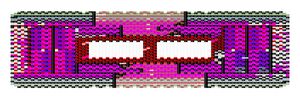
Third-generation AMD 7nm ThreadRipper processors make use of the 14nm TRX40 platform. It is not backwards-compatible with first- or second-generation ThreadRippers, though the primary difference is in pin layout (the number of pins has not changed). It utilizes LGA (Land Grid Array—FCLGA-4094 to be precise) and is speced at 15W. AMD recommends liquid cooling for the 32-core 3970x and 64-core 3990x.
I'm likely going with a Gigabyte Aorus Master plus a 3970x.
CPUs
| Model | MSRP | Cores | Clocks |
|---|---|---|---|
| 3990X | $3990 | 64 | 2.9/4.3 |
| 3970X | $1949 | 32 | 3.7/4.5 |
| 3960X | $1399 | 24 | 3.8/4.5 |
TRX40
The TRX40 chipset is built around the sTRX4 socket, and supports:
- Quad-channel DDR4 w/ optional ECC
- Up to 72 PCIe 4.0 lanes
- The CPU provides 56 lanes, and the TRX40 chipset another 16.
- AMD literature quotes "88 lanes". The 16-lane difference refers to internal uplink lanes. Kinda lame to quote them, IMHO.
- Up to 12 USB3.2
- Up to 4 USB2.0
- Up to 20 SATA III
- Up to 2 4x NVMe
Motherboards
I'm kinda bummed by at least the initial set of TRX40 motherboards. They all tout high-end audio implementations—largely because the chipset doesn't offer HD Audio capability(!)—but anyone who cares about their audio switched to an external DAC years ago IMHO. I'd like to see a few more x1 and x4 slots on these boards; no one has more than a 4x16+1x1 physical configuration. The introduction of 10GigE is nice to see, but I've already got cards for that (I must admit that this reclaims a slot). Almost all the onboard NICs are Intel or Aquantia, both manufacturers with much better Linux support than Realtek or, Allah forbid, Broadcom. In particular, everyone's offering Intel wireless (since the AX200 is the only mainstream IEEE 802.11ax aka WiFi6 chipset), which is lovely.
At these price points, there's absolutely no excuse for an unattached I/O shield. Firm that shit up.
The Gigabyte Aorus XTREME, ridiculous name aside, is an absolutely beautiful board.
| Model | MSRP/ Form |
NICs | USB | Store |
|---|---|---|---|---|
| ASUS ROG Zenith II Extreme x16/x16(8)/x16/x16(8) |
$850 EATX |
AQC-107 10GigE I211-AT GigE AX200 WiFi6 |
4x 3.2G2 (back) 2x 3.2G2 (front) 3x 3.2G2 (back 2xA+C) 3x 2.0 4x 3.2G1 (back) 3.2G2x2 (back C) |
5x M.2 S3 8x SATA3 |
| ASUS Prime TRX40 Pro x16/x16/x16/x1 |
$450 ATX |
1211-AT GigE | 6x 3.2G1 (back A) 3.2G2 (front) 4x 3.2G2 (back 3xA+C) 2x 2.0 4x 3.2G1 (back) |
3x M.2 S3 8x SATA3 |
| Gigabyte TRX40 Aorus Pro WIFI x16/x16(8)/x16/x16(8)/x1 |
$400 ATX |
1211-AT GigE AX200 WiFi 6 |
4x 3.2G2 (back 3xA+C) 3.2G2 (back A) |
3x M.2 S3 8x SATA3 |
| Gigabyte TRX40 Aorus Master x16/x16(8)/x16/x16(8)/x1 |
$500 EATX |
AQN108 5GigE 2x IL211 GigE AX200 WiFi 6 |
4x 3.2G2 (back A) 3.2 Gen 2 (back C) 3.2 Gen 2 (back A) 3.2 Gen 2 (internal C) 4x 3.2G1 2x 2.0 (back A) 6x 2.0 (internal) |
3x M.2 S3 8x SATA3 |
| ASRock TRX40 Creator x16/x16(8)/x16/x16(8) |
$450 ATX |
AQC107 10GigE RTL8125-AG 2.5GigE AX200 WiFi 6 |
3x M.2 S3 8x SATA3 | |
| ASUS ROG Strix TRX40-E Gaming x16/x16/x16/x4 |
$550 ATX |
RTL8125-CG 2.5GigE I211-AT GigE AX200 WiFi 6 |
4x 3.2G2 (back) 3.2G2 (front) 4x 3.2G2 (back 3xA+C) 8x 2.0 4x 3.2G1 |
3x M.2 S3 8x SATA3 |
| Gigabyte TRX40 Aorus Extreme x16/x16(8)/x16/x16(8) AORUS AIC 4xNVMe card |
$850 XLATX |
X550-AT2 2x10GbE AX200 WiFi6 |
5x 3.2G2 (back A) 3.2G2 (back C) 3.2G2 (internal C) 4x 3.2G2 (internal A) 4x 2.0 (internal) |
4x M.2 S3 8x SATA3 |
| Gigabyte TRX40 Designare x16/x16(8)/x16/x16(8)/x1 AORUS AIC 4xNVMe card GC-Titan Ridge card |
$650 XLATX |
2x I211-AT GigE AX200 WiFi 6 |
5x 3.2G2 (back A) 3.2G2 (back C) 3.2G2 (internal C) 3.2G2 (internal A) 2x 2.0 (back A) 4x 2.0 (internal) |
4x M.2 S3 8x SATA3 |
| MSI Creator TRX40 x16/x16(8)/x16/x16(8) MSI M.2 Xpander-Aero Gen4 card |
$700 EATX |
AQC107 10GigE I211-AT GigE AX200 WiFi 6 |
3x 3.1G2 (back A) 5x 3.1G1 (back A) 3.2G2 (back C) |
3x M.2 S3 6x SATA3 |
| ASRock TRX40 Taichi x16/x16/x16/x1 Hyper Quad 4xNVMe card |
$500 ATX |
RTL8125-AG 2.5GigE I211-AT GigE AX200 WiFi 6 |
2x3.1G2 (back A) 4x3.1G1 (back A) 3.2G2 (back C) |
2x M.2 S3 8x SATA3 |
| MSI TRX40 Pro 10G x16/x16(8)/x16/x16(8)/x1 MSI M.2 Xpander-Aero Gen4 card |
$500 ATX |
2x I211-AT GigE AQC107 10GigE |
3x 3.1G2 (back A) 4x 3.1G1 (back A) 3.2G2 (back C) |
2x M.2 S3 8x SATA3 |
| MSI TRX40 Pro WiFi x16/x16(8)/x16/x16(8)/x1 MSI M.2 Xpander-Aero Gen4 card |
$470 ATX |
2x I211-AT GigE AX200 WiFi 6 |
3x 3.1G2 (back A) 4x 3.1G1 (back A) 3.2G2 (back C) |
2x M.2 S3 8x SATA3 |
Cooling
Third-generation Threadrippers are rated at 280TDP at a large 58.5mm×75.4mm geometry. As of February 2020, very few AIO coolers cover the entire IHS (integrated heat spreader).
- Noctua's 140mm NH-U14 TR4-SP3 HSF does provide full coverage.
- The Enermax Liqtech TR4 II AIO is similarly designed for this large socket (though you'll find many negative reviews regarding internal gunkification after a few months).
- CoolerMaster's MasterLiquid ML360 RGB TR4 edition also has a full waterblock, but good luck finding one
- The IceGiant ProSiphon Elite is well-regarded, and designed for Threadripper
Waterblocks
Remember, any waterblock designed for TR4 will work fine with sTRX4. Only the pin configuration changed.
External links
- Anandtech, "The AMD TRX40 Motherboard Overview: 12 New Motherboards Analyzed", 2019-11-28
- WCCFTech, "AMD TRX40 Motherboard Roundup For 3rd Gen Ryzen Threadripper CPUs", 2019-11-07
- Wikipedia's Socket sTRX4 page
- KitGuru, "AMD Ryzen Threadripper 3960X & 3970X CPU Review", 2019-11-25
- ServeTheHome, "AMD Ryzen Threadripper 3970X Review: 32 Cores of Madness", 2019-11-25