Check out my first novel, midnight's simulacra!
Ripping: Difference between revisions
Jump to navigation
Jump to search
→Blu-Ray: add ClownBD |
|||
| Line 8: | Line 8: | ||
==Blu-Ray== | ==Blu-Ray== | ||
* Acquire [http://www.videolan.org/developers/libbluray.html libbluray] from the VLC project | |||
==MakeMKV== | |||
[[File:MakeMKV_BETA_002.png|right|thumb|MakeMKV]] | [[File:MakeMKV_BETA_002.png|right|thumb|MakeMKV]] | ||
* Acquire [http://www.makemkv.com/forum2/viewforum.php?f=3 MakeMKV for Linux]'s most recent edition | * Acquire [http://www.makemkv.com/forum2/viewforum.php?f=3 MakeMKV for Linux]'s most recent edition | ||
** 30-day shareware with binary blobs :/ | ** 30-day shareware with binary blobs :/ | ||
** ''This is a really solid program, and I encourage those of means to cough up the $50 price. Let's encourage Linux software development!'' - [[User:Dank|Dank]] 16:48, 8 October 2011 (CDT) | |||
===dumphd=== | ===dumphd=== | ||
[[File:Dumphd-browse.png|thumb|right|DumpHD]] | [[File:Dumphd-browse.png|thumb|right|DumpHD]] | ||
| Line 26: | Line 28: | ||
** Click "browse" in the Source section. Select your mount point from above. | ** Click "browse" in the Source section. Select your mount point from above. | ||
** Click "browse" in the Destination section. Select a target directory (it must already exist). | ** Click "browse" in the Destination section. Select a target directory (it must already exist). | ||
===ClownBD=== | |||
* Acquire [http://www.clownbd.com/ ClownBD] (currently version 0.79) for Windows | |||
* It similarly requires BDVM | |||
* I haven't played around with it much yet | |||
==See Also== | ==See Also== | ||
* [http://www.mythtv.org/wiki/High_Definition_Disk_Formats High-Definition Disk Formats] at the mythTV wiki | * [http://www.mythtv.org/wiki/High_Definition_Disk_Formats High-Definition Disk Formats] at the mythTV wiki | ||
Revision as of 21:48, 8 October 2011
Linux can usually get the job done when it comes to liberating optical bits, but it can take some doing.
Audio CDs
I like abcde with the -p -U -V -x options.
DVDs
- To retain original structure, dvdbackup with the -M option works.
Blu-Ray
- Acquire libbluray from the VLC project
MakeMKV
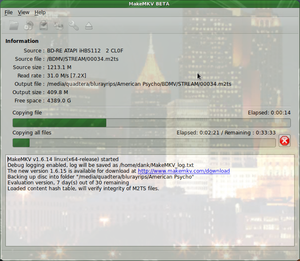
- Acquire MakeMKV for Linux's most recent edition
- 30-day shareware with binary blobs :/
- This is a really solid program, and I encourage those of means to cough up the $50 price. Let's encourage Linux software development! - Dank 16:48, 8 October 2011 (CDT)
dumphd
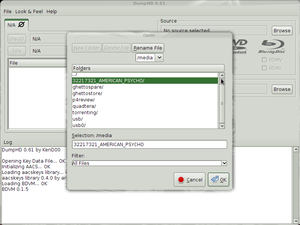
- Acquire dumphd (currently version 0.6) from the debian multimedia repository
- Acquire aacskeys (currently version 1.4.0) from the debian multimedia repository
- Copy /usr/share/doc/aacskeys/ProcessingDeviceKeysSimple.txt to wherever you'll be running aacskeys. Yeah.
- This is $HOME/.dumphd/ for DumpHD.
- Acquire bdvmdbg (currently version 0.1.5) from the debian multimedia repository
- bdvmdbg does not work with the gcj JRE. Sun Java 6 works for me (didn't try openjdk).
- Ensure bdvmdbg, invoked by itself, successfully launches.
- Mount the disc as a UDF filesystem.
- It ought have directories like "AACS", "BDMV" and "CERTIFICATE"
- Launch dumphd.
- Click "browse" in the Source section. Select your mount point from above.
- Click "browse" in the Destination section. Select a target directory (it must already exist).
ClownBD
- Acquire ClownBD (currently version 0.79) for Windows
- It similarly requires BDVM
- I haven't played around with it much yet
See Also
- High-Definition Disk Formats at the mythTV wiki