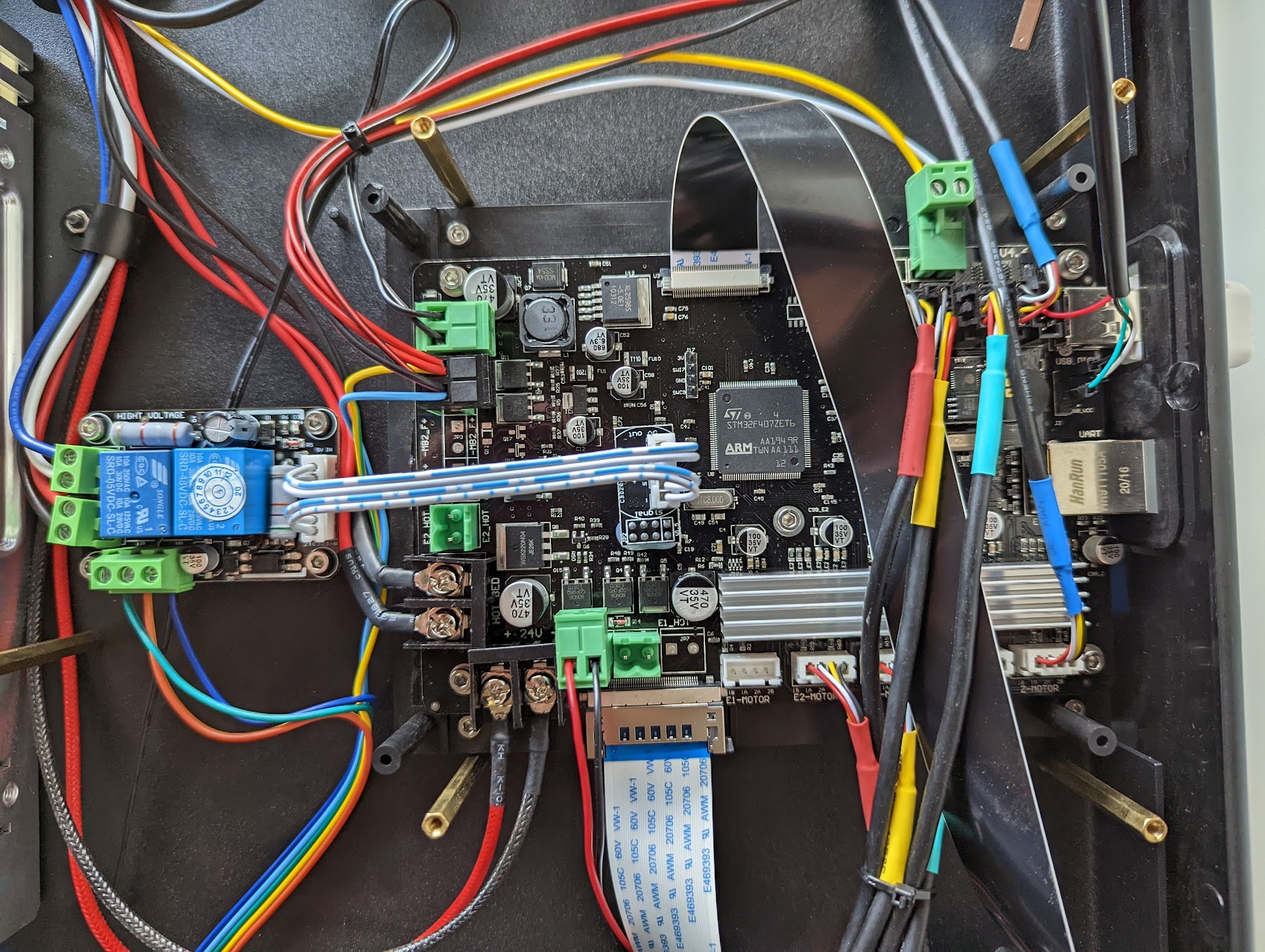Check out my first novel, midnight's simulacra!
Qidi: Difference between revisions
No edit summary |
No edit summary |
||
| Line 6: | Line 6: | ||
==Networking== | ==Networking== | ||
The discovery protocol used by QidiPrint involves broadcasting to an attached IPv4 network on udp/3000. A Qidi printer will respond from source port 3000 to some random on the broadcasting host. To do so, configure QidiPrint with the <i>host's</i> IP address on the relevant network, press "Apply", and then press "Refresh". The printer ought show up. Note that since the outgoing query went to the broadcast address, there will not be an existing connection, and local firewalling is likely to require a specific rule based off the source address and port (together with UDP). | The discovery protocol used by QidiPrint involves broadcasting to an attached IPv4 network on udp/3000. A Qidi printer will respond from source port 3000 to some random on the broadcasting host. To do so, configure QidiPrint with the <i>host's</i> IP address on the relevant network, press "Apply", and then press "Refresh". The printer ought show up. Note that since the outgoing query went to the broadcast address, there will not be an existing connection, and local firewalling is likely to require a specific rule based off the source address and port (together with UDP). | ||
==UART== | |||
The UART can be accessed by removing the bottom panel (involves removing 9 screws with an allen wrench, trivial) and hooking up the TX, RX, and GND lines of a USB-to-UART 3.3v adapter. See the far right of this picture: | |||
[[File:Qidi1.jpg]] | |||
Revision as of 21:02, 6 June 2022
I recently acquired a Qidi X-Plus 3d printer.
Slicer
I'm using QidiPrint on Linux via its AppImage distribution. It appears to be a customized version of Cura, and comes with preloaded configurations for the full Qidi line. There was a Cura 4.x plugin that went by the same name, but it doesn't seem to work with Cura 5 (or even newer versions of Cura 4).
Networking
The discovery protocol used by QidiPrint involves broadcasting to an attached IPv4 network on udp/3000. A Qidi printer will respond from source port 3000 to some random on the broadcasting host. To do so, configure QidiPrint with the host's IP address on the relevant network, press "Apply", and then press "Refresh". The printer ought show up. Note that since the outgoing query went to the broadcast address, there will not be an existing connection, and local firewalling is likely to require a specific rule based off the source address and port (together with UDP).
UART
The UART can be accessed by removing the bottom panel (involves removing 9 screws with an allen wrench, trivial) and hooking up the TX, RX, and GND lines of a USB-to-UART 3.3v adapter. See the far right of this picture: