Check out my first novel, midnight's simulacra!
WeWork
DSSCAW has an office in CODA Tech Square's 4th floor, hosted by WeWork. Come see us in 4-119!
update: no we don't. do not come see us. we are not there. we are everywhere at once.
Private Offices
Single-person private, lockable offices on the 4th floor of CODA run $710 monthly, and measure 5'9 x 7'8. They come with a single IEC 60906-2-compatible NEMA 5-15 grounded Type B duplex socket and a single TIA/EIA-568-compatible CAT-6-wired 8P8C plug. I have been able to pull a full external Gbps from this link.
Lights are controlled via a Lutron Pico remote control (model PJ2–3BRL–XXX–F01) mounted on the wall, transmitting at between 431-437 MHz (FCC ID JPZ0060). They transmit to a controller hanging from the ceiling.
- Mine's at 433.558
Printing
WeWork uses PaperCut to manage their printing resources. To use this under Linux, you'll need:
- Java 11+ (I've got it working with java 12.0.2)
- cups and a reasonably recent hplip
- The PaperCut linux client (requires java-8-openjdk or jre8 on Arch)
The queue address is ipp://p.wework.com/printers/WeWork, and you can indeed see CUPS running there. Click "Printers" to see your local printers. Mine happens to be ATL05-4a, an HP Color LaserJet Managed Flow MFP E87640.
Printing via remote CUPS
I have cups running on my office server, available only via the danknet VPN interface. It is set up to use the HP Color LaserJet flow MFP M880 - IPP Everywhere driver. The papercut client is launched on client devices, which are configured to use the HP through said server. This workflow works fine -- I print to the device using the system printer dialog, and papercut throws up a local message:
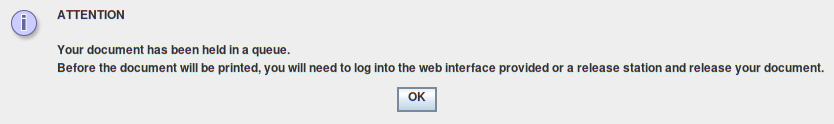
I amble over to the printer, enter my code, and print from the queue.