Check out my first novel, midnight's simulacra!
BlackBerry: Difference between revisions
| (9 intermediate revisions by the same user not shown) | |||
| Line 1: | Line 1: | ||
All of this information was tested on a BlackBerry Curve 8900 or BlackBerry Bold 9700 (but generally not both!) on T-Mobile, usually within Atlanta. | |||
==UMA== | |||
* Unlicensed Mobile Access (see this [http://www.networkworld.com/newsletters/converg/2006/0424converge2.html NetworkWorld writeup]). GSM/GPRS devices using "unlicensed" spectrum -- Bluetooth, 802.11, etc (see [http://www.umatechnology.org/overview/ this overview]). | |||
* "UMA" vs "uma" in display: "uma" provides only voice functionality, while "UMA" provides a full data suite. | |||
==BlackBerry data== | |||
* <tt>btool -l</tt> will list connected devices: | |||
<pre>[hyperbox](0) $ btool -l | |||
Blackberry devices found: | |||
Device ID: 0xfb6d10. PIN: 228db871, Description: RIM BlackBerry Device | |||
[hyperbox](0) $ </pre> | |||
* <tt>btool -t</tt> will list supported databases. Use <tt>-P devpassword</tt> if a password has been set. | |||
===LDIF=== | |||
* <tt>btool -L</tt> lists contact fields native to the device: | |||
<pre>[hyperbox](0) $ btool -L | |||
Blackberry devices found: | |||
Device ID: 0x26dcd10. PIN: 228db871, Description: RIM BlackBerry Device | |||
Using device (PIN): 228db871 | |||
Email : Email address | |||
Phone : Phone number | |||
Fax : Fax number | |||
WorkPhone : Work phone number | |||
HomePhone : Home phone number | |||
MobilePhone : Mobile phone number | |||
Pager : Pager number | |||
PIN : PIN | |||
FirstName : First name | |||
LastName : Last name | |||
Company : Company name | |||
DefaultCommunicationsMethod: Default communications method | |||
WorkAddress1 : Work Address, line 1 | |||
WorkAddress2 : Work Address, line 2 | |||
WorkAddress3 : Work Address, line 3 | |||
WorkCity : WorkCity | |||
WorkProvince : WorkProvince / State | |||
WorkPostalCode : Work Postal / ZIP code | |||
WorkCountry : WorkCountry | |||
JobTitle : Job Title | |||
PublicKey : Public key | |||
Notes : Notes | |||
WorkPostalAddress : Mailing Work address (includes address lines, city, province, country, and postal code) | |||
HomePostalAddress : Mailing home address (includes address lines, city, province, country, and postal code) | |||
FullName : First + Last names | |||
FQDN : Fully qualified domain name | |||
[hyperbox](0) $ </pre> | |||
* ...and <tt>btool -M</tt> will provided a LDIF mapping: | |||
<pre>[hyperbox](0) $ btool -M | |||
Blackberry devices found: | |||
Device ID: 0x1a65d10. PIN: 228db871, Description: RIM BlackBerry Device | |||
Using device (PIN): 228db871 | |||
ContactLdif Mapping: | |||
dn -> FQDN / FQDN | |||
c -> WorkCountry / WorkCountry | |||
objectClass: country | |||
cn -> FullName / FullName | |||
displayName -> FullName / FullName | |||
facsimileTelephoneNumber-> Fax / Fax | |||
givenName -> FirstName / FirstName | |||
homePhone -> HomePhone / HomePhone | |||
homePostalAddress -> HomePostalAddress / HomePostalAddress | |||
l -> WorkCity / WorkCity | |||
mail -> Email / Email | |||
mobile -> MobilePhone / MobilePhone | |||
note -> Notes / Notes | |||
o -> Company / Company | |||
pager -> Pager / Pager | |||
postalAddress -> WorkPostalAddress / WorkPostalAddress | |||
postalCode -> WorkPostalCode / WorkPostalCode | |||
sn -> LastName / LastName | |||
st -> WorkProvince / WorkProvince | |||
street -> WorkAddress1 / WorkAddress1 | |||
telephoneNumber -> WorkPhone / WorkPhone | |||
title -> JobTitle / JobTitle | |||
>>> DN attribute: cn</pre> | |||
* Finally, dump a device database with <tt>btool -d DB</tt>, and load it with <tt>btool -s DB</tt>: | |||
<pre>[hyperbox](0) $ btool -d 'Address Book' | grep FirstName | wc -l | |||
654 | |||
[hyperbox](0) $ </pre> | |||
==Character Modification== | ==Character Modification== | ||
* To quickly capitalize a letter, hold it down for about a second. | * To quickly capitalize a letter, hold it down for about a second. | ||
* To type characters with commonly-used [http://en.wikipedia.org/wiki/Diacritic diacritics], hold down the closest English letter, and spin the trackball. | * To type characters with commonly-used [http://en.wikipedia.org/wiki/Diacritic diacritics], hold down the closest English letter, and spin the trackball. | ||
** This will not work for input fields limited to ASCII (for instance SMS test messages). | ** This will not work for input fields limited to ASCII (for instance SMS test messages). | ||
==Apps== | ==Apps== | ||
* [http://googleblog.blogspot.com/2009/07/google-voice-mobile-app-for-blackberry.html Google Voice] as of at least 2009-07-15 | * [http://googleblog.blogspot.com/2009/07/google-voice-mobile-app-for-blackberry.html Google Voice] as of at least 2009-07-15 | ||
* [http://www.google.com/mobile/sync/ Google Sync] is absolutely necessary | * [http://www.google.com/mobile/sync/ Google Sync] is absolutely necessary | ||
==[[Debian|Linux]]== | ==[[Debian|Linux]]== | ||
* BlackBerry uses WINDOWS-1252 by default, which is pretty much entirely useless. Use <tt>-i UTF-8</tt> to convert data to UTF-8. | |||
** No, btool doesn't appear to simply honor [[LANG]]. | |||
* <tt>[http://www.blackberryfaq.com/index.php/How_to_Use_BCharge bcharge]</tt> from the [http://sourceforge.net/projects/barry/ barry] package is used to properly set up USB-based charging | * <tt>[http://www.blackberryfaq.com/index.php/How_to_Use_BCharge bcharge]</tt> from the [http://sourceforge.net/projects/barry/ barry] package is used to properly set up USB-based charging | ||
* <tt>btool</tt> from the barry-util package: | * <tt>btool</tt> from the barry-util package: | ||
| Line 26: | Line 106: | ||
===Tethering on T-Mobile=== | ===Tethering on T-Mobile=== | ||
Update <tt>/etc/network/interfaces</tt>, adding:<pre>iface ppp0 inet ppp | Update <tt>/etc/network/interfaces</tt>, adding:<pre>iface ppp0 inet ppp | ||
provider barry-tmobileus</pre> | provider barry-tmobileus</pre>Place the following file at <tt>/usr/local/etc/barry-tmobileus.chat</tt>:<pre>ABORT BUSY ABORT 'NO CARRIER' ABORT VOICE ABORT 'NO DIALTONE' ABORT 'NO DIAL TONE' ABORT 'NO ANSWER' ABORT DELAYED ABORT ERROR | ||
Place the following file at <tt>/usr/local/etc/barry-tmobileus.chat</tt>:<pre>ABORT BUSY ABORT 'NO CARRIER' ABORT VOICE ABORT 'NO DIALTONE' ABORT 'NO DIAL TONE' ABORT 'NO ANSWER' ABORT DELAYED ABORT ERROR | |||
SAY "Initializing\n" | SAY "Initializing\n" | ||
'' ATZ | '' ATZ | ||
OK AT+CGDCONT=1,"IP","wap.voicestream.com" | OK AT+CGDCONT=1,"IP","wap.voicestream.com" | ||
OK-AT-OK ATDT*99# | OK-AT-OK ATDT*99# | ||
CONNECT \d\c</pre>Place the following file at <tt>/etc/ppp/peers/barry-tmobileus</tt>:<pre>connect "/usr/sbin/chat -f /usr/local/etc/barry-tmobileus.chat" | CONNECT \d\c</pre>Place the following file at <tt>/usr/local/etc/barry-tmobileus.dechat</tt>, and make it executable:<pre>#!/bin/sh | ||
killall pppob</pre>Place the following file at <tt>/etc/ppp/peers/barry-tmobileus</tt>:<pre>connect "/usr/sbin/chat -f /usr/local/etc/barry-tmobileus.chat" | |||
disconnect "/usr/local/etc/barry-tmobileus.dechat" | |||
noauth | noauth | ||
user "" | user "" | ||
| Line 56: | Line 138: | ||
debug | debug | ||
pty "/usr/sbin/pppob -P yourpassword -p yourpin"</pre>Note that the <tt>pty</tt> argument ought be updated for your device's password and PIN. | pty "/usr/sbin/pppob -P yourpassword -p yourpin"</pre>Note that the <tt>pty</tt> argument ought be updated for your device's password and PIN. | ||
==Bluetooth== | |||
[[File:bluetooth.png|bluetooth-applet with active connection|thumb]] | |||
* Ensure you have a working bluetooth adapter with <tt>hcitool dev</tt> | |||
* At least one service must be running for a successful HCI connection (try bluez-simple-agent) | |||
Latest revision as of 04:59, 23 November 2010
All of this information was tested on a BlackBerry Curve 8900 or BlackBerry Bold 9700 (but generally not both!) on T-Mobile, usually within Atlanta.
UMA
- Unlicensed Mobile Access (see this NetworkWorld writeup). GSM/GPRS devices using "unlicensed" spectrum -- Bluetooth, 802.11, etc (see this overview).
- "UMA" vs "uma" in display: "uma" provides only voice functionality, while "UMA" provides a full data suite.
BlackBerry data
- btool -l will list connected devices:
[hyperbox](0) $ btool -l Blackberry devices found: Device ID: 0xfb6d10. PIN: 228db871, Description: RIM BlackBerry Device [hyperbox](0) $
- btool -t will list supported databases. Use -P devpassword if a password has been set.
LDIF
- btool -L lists contact fields native to the device:
[hyperbox](0) $ btool -L Blackberry devices found: Device ID: 0x26dcd10. PIN: 228db871, Description: RIM BlackBerry Device Using device (PIN): 228db871 Email : Email address Phone : Phone number Fax : Fax number WorkPhone : Work phone number HomePhone : Home phone number MobilePhone : Mobile phone number Pager : Pager number PIN : PIN FirstName : First name LastName : Last name Company : Company name DefaultCommunicationsMethod: Default communications method WorkAddress1 : Work Address, line 1 WorkAddress2 : Work Address, line 2 WorkAddress3 : Work Address, line 3 WorkCity : WorkCity WorkProvince : WorkProvince / State WorkPostalCode : Work Postal / ZIP code WorkCountry : WorkCountry JobTitle : Job Title PublicKey : Public key Notes : Notes WorkPostalAddress : Mailing Work address (includes address lines, city, province, country, and postal code) HomePostalAddress : Mailing home address (includes address lines, city, province, country, and postal code) FullName : First + Last names FQDN : Fully qualified domain name [hyperbox](0) $
- ...and btool -M will provided a LDIF mapping:
[hyperbox](0) $ btool -M
Blackberry devices found:
Device ID: 0x1a65d10. PIN: 228db871, Description: RIM BlackBerry Device
Using device (PIN): 228db871
ContactLdif Mapping:
dn -> FQDN / FQDN
c -> WorkCountry / WorkCountry
objectClass: country
cn -> FullName / FullName
displayName -> FullName / FullName
facsimileTelephoneNumber-> Fax / Fax
givenName -> FirstName / FirstName
homePhone -> HomePhone / HomePhone
homePostalAddress -> HomePostalAddress / HomePostalAddress
l -> WorkCity / WorkCity
mail -> Email / Email
mobile -> MobilePhone / MobilePhone
note -> Notes / Notes
o -> Company / Company
pager -> Pager / Pager
postalAddress -> WorkPostalAddress / WorkPostalAddress
postalCode -> WorkPostalCode / WorkPostalCode
sn -> LastName / LastName
st -> WorkProvince / WorkProvince
street -> WorkAddress1 / WorkAddress1
telephoneNumber -> WorkPhone / WorkPhone
title -> JobTitle / JobTitle
>>> DN attribute: cn
- Finally, dump a device database with btool -d DB, and load it with btool -s DB:
[hyperbox](0) $ btool -d 'Address Book' | grep FirstName | wc -l 654 [hyperbox](0) $
Character Modification
- To quickly capitalize a letter, hold it down for about a second.
- To type characters with commonly-used diacritics, hold down the closest English letter, and spin the trackball.
- This will not work for input fields limited to ASCII (for instance SMS test messages).
Apps
- Google Voice as of at least 2009-07-15
- Google Sync is absolutely necessary
Linux
- BlackBerry uses WINDOWS-1252 by default, which is pretty much entirely useless. Use -i UTF-8 to convert data to UTF-8.
- No, btool doesn't appear to simply honor LANG.
- bcharge from the barry package is used to properly set up USB-based charging
- btool from the barry-util package:
[recombinator](0) $ btool -t -P devpassword
Blackberry devices found:
Device ID: 0x8f5710. PIN: 21420533, Description: RIM BlackBerry Device
Using device (PIN): 21420533
Database database:
Database: 0x0 'MMS Options' (records: 1)
Database: 0x1 'Input Method Switcher Option' (records: 1)
Database: 0x2 'RMS Databases' (records: 4)
Database: 0x3 'Certificate Options' (records: 0)
....
Database: 0x59 'Bluetooth Options' (records: 1)
Database: 0x5a 'AutoText' (records: 108)
[recombinator](0) $
- barrybackup
Tethering on T-Mobile
Update /etc/network/interfaces, adding:
iface ppp0 inet ppp provider barry-tmobileus
Place the following file at /usr/local/etc/barry-tmobileus.chat:
ABORT BUSY ABORT 'NO CARRIER' ABORT VOICE ABORT 'NO DIALTONE' ABORT 'NO DIAL TONE' ABORT 'NO ANSWER' ABORT DELAYED ABORT ERRORSAY "Initializing\n" '' ATZ OK AT+CGDCONT=1,"IP","wap.voicestream.com" OK-AT-OK ATDT*99#
CONNECT \d\c
Place the following file at /usr/local/etc/barry-tmobileus.dechat, and make it executable:
#!/bin/sh killall pppob
Place the following file at /etc/ppp/peers/barry-tmobileus:
connect "/usr/sbin/chat -f /usr/local/etc/barry-tmobileus.chat"disconnect "/usr/local/etc/barry-tmobileus.dechat" noauth user "" password "" defaultroute usepeerdns noipdefault nodetach novj nodeflate nobsdcomp noaccomp nocrtscts nopcomp nomagic passive ipcp-restart 7 ipcp-accept-local ipcp-accept-remote lcp-echo-interval 0 lcp-echo-failure 999 mtu 1492 debug
pty "/usr/sbin/pppob -P yourpassword -p yourpin"
Note that the pty argument ought be updated for your device's password and PIN.
Bluetooth
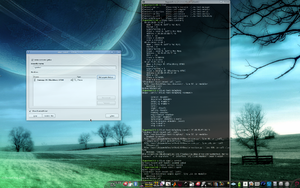
- Ensure you have a working bluetooth adapter with hcitool dev
- At least one service must be running for a successful HCI connection (try bluez-simple-agent)